The “Best” Mac OS Resources – Applications and Web Sites
Version 1.3 – Updated 23-Aug-07
I’m an application addict! When I recently switched to the Mac I went hunting around for the best applications to add to the base operating system. There were quite a few good sources of information, but I found one in particular very useful. Mac Specialist posted a great list of essential Mac OS X Applications here, and it caused lots of discussion on the topic. Thanks to them for inspiration for putting this list together.
Note that this list is mostly for “new to Mac OS” people. For more sophisticated selection of the applications that best suit you, have a look at the links to other sites below. iusethis looks to be especially useful, as is VersionTracker.
While creating and updating this list I read magazine reviews, searched the web, talked to Mac friends, andI also checked the reviews on each of the essential apps to be sure it wasn’t just one person’s opinion that they are the“best”. Usually I checked VersionTracker, but sometimes other sites as well. I also checked for the number of downloads and age of the application to make sure there was widespread use and that the application development is active.
Sometimes there are multiple ”best“ applications that solve the same problem. At that point it’s a matter of taste, so I include all of them here and leave it to you to chose the one you like. Sometimes there are free and commercial programs that do the same thing. Where appropriate I favor the free solution. Where the commercial one seems better than the free one, I include them all. Commercial applications are color-coded green.
Note that of course one person’s ”best“ is another one’s ”frivilous eye candy“. Consider your own needs and activities before downloading and installing a new application. Even I don’t have all of these installed!
Feel free to send comments along and as needed I’ll update this list to keep it current. Thanks for all the input to version 1.0 that went into creating this version.
Commercial applications are color-coded green. Some tools are available in both free and commercial flavors to be sure to check the developer’s site details for any given application.
Editorial note: One of the good and bad things about most operating systems, and especially UNIX / Linux based ones, is that there are many ways to do the same thing. I argue here that Quicksilver can do in one tool what a lot of the smaller utilities can do (in multiple utilities). So you might start with Quicksilver, get good at it, and then decide what other add-on applications you need beyond the Quicksilver functionality.
Business
iWork – Apple office tools – Newsletters, presentations and spreadsheets
iBank – Personal finance manager
Moneydance – Personal finance manager
iBiz – Time billing manager
NeoOffice – Native port of OpenOffice
(Warning – The MacOSX version of Quicken is terrible – seemingly a totally different code base than the Windows version with very little interoperability. I recommend against using it).
Communication
Snak – IRC client ($ but apparently worth it)
iTerm – Open source terminal emulator
Vienna – Atom and RSS reader
Azureus – BitTorrent client
Transmission – BitTorrent client
Skype – Internet calls, plus for fee computer to phone calls
Poisoned – Peer to peer front end
Vine Viewer, Server – VNC remote control protocol
Newsfire – RSS aggregator
RBrowser – Front end for SSH, SFTP, ftp, etc
Adium – Instant messenger client
Transmit – Fast and easy FTP client, widget
Unison – Usenet newsreader
Cabos – Gnutella file sharing program based on LimeWire and Acquisition
Chicken of the VNC – VNC client
X-Chat Aqua – Open source xchat IRC client port to Mac OS
Conversation – IRC client
Cyberduck – FTP and SFTP client
DropCopy – Drag and drop sharing of files on a LAN
Fugu – An SFTP, SCP and SSH connection client
Microsoft Remote Desktop Connection – Connect to Windows machines from Mac OS X
NetNewsWire Lite – RSS aggregator (and commercial big brother NetNewsWire)
Development
Locomotive – Ruby on Rails development tool
XCode – Apple development environment
Platypus – Create Mac OS X applications from scripts
Editors
Skim – PDF viewer and notetaker – View and add notes to .pdf files
Mellelt – “Professional” word processor (like MS Word)
skEdit – text editor with a focus on web design and development
TextMate – King of the text editors
SubEthaEdit -Collaborative text file editing
Smultron – Text editor
Taco – HTML editor
TextWrangler – Another great text editor
iTunes / iPod
Awaken – Alarm clock with iTunes music
iPodRip – Copy files and music to / from iPod, treat it as a disk
Gaslight – iTunes visualizer plug-in
iPodDisk -iPod + iDisk
iSquint – iPod video conversion
Miscellaneous
iAlertU – Security alarm – Detects physical changes to a system (i.e. motion) and alarms – Like “lojack” for a laptop
Key Cue – Pop-up context-sensitive shortcut help (not sure it’s worth the money though)
Google Earth – Earth display and mapping software (including directions)
NetFlix Freak – manage NetFlix rental queue
Salling Clicker – Use your cell phone as a remote for your Mac
SuperCard – Authoring system for RAD and multimedia content (Hypercard)
Chmox – A CHM file (Compiled HTML/eBook) reader
iAlertU – Theft alarm for Macbook Pros
KoalaCalc – Scientific calculator
MacMame – Emulate old game consoles
TexShop – TeX frontend and previewer
Multimedia
VisualHub – Universal video conversion tool
ImageWell – Fast and easy image editing and uploading
OmniGraffle – Diagramming tool (like Visio)
Inkscape – Open source vector-graphics drawing program (requires X11)
Guitar Shed – Complete tool set for guitarists
ToyViewer – Image editor and viewer
Pixen – Pixel-level graphics editor
VLC – DivX plus movie player
xACT – GUI for audio compression / conversion tools
Amadeus, Amadeus Pro – Great tool for audio enthusiast
Art Director’s Toolkit – Graphic design and production tools
EasyCrop – Crop, resize and email photos
GraphicConverterX – view and convert images between formats
Podcast Maker – Create and manage podcasts
Roxio Titanium – Media burning
Audio Hijack Pro – Capture audio from many sources
Audacity – Open source software for recording and editing sounds
Blender3D – 3D modeling, animation, rendering
Synergy – Control iTunes via your menu bar
VolumeLogic – Automatic media player volume level matching and equalization
xScope – Measure, align, inspect on-screen graphics and layouts
FileJuicer – Extract images from a variety of source files
Galeria – Generate web page photo galleries from photos
Gimp.app – Gimp image editing bundle
Handbrake – DVD ripper / converter
Networking
HenWen – GUI for Snort network intrusion detection tool
Little Snitch – Outgoing networking connection alerter
Net Monitor – Network activity monitor
Macstumbler – Discover wifi networks
XNmap – Network scanner
SharePoints – Manage network sharing of directories
Organize
iGTD – A “getting things done” application – great todo list tracker / manager / prioritizer (and syncs too)
Journler – Multimedia journaling and blogging software, integrates with other Mac OS apps
Sidenote – Unobtrusive note taking
DEVONThink – Organize all things digital
Circus Ponies NoteBook – Outliner, note taker
DVD Cache – Tracking thousands of movies, books, cds and games
MarsEdit – Web blog creation and publishing
NoteTaker – Idea and note management
OmniOutliner – Create, collect, and organize information
Yep – PDF file manager – Like iPhoto for .pdf files
xPad – Sort, categories, edit all your documents
VoodooPad – Notepad, “a garden for your thoughts”
System
VMWare Fusion -Virtual machine – runs Windows, linux, Solaris et al within MacOSX
Parallels – Virtual machine – lively debate about whether Fusion or Parallels is better (both can be tried for free)
Overflow – An alternative to the dock – takes up less screen space than dragthing
Fan Control – Automatic fan speed control for your macbook – keep it cool(er)
AppleJack – Open source troubleshooting app, runs in single-user mode (at boot time)
Disk Inventory X – Graphical “treemap” view of disk space use
Unarchiver – Unpack various formats of packed files
TinkerTool – Change system preferences
TinkerTool System – Change system settings, behavior, delete apps, clean caches, etc
CandyBar – Change the look of your applications and icons
Default Folder X – Expanded functionality in “Save As..” dialogue boxes
Deja Vu – Manage and schedule regular file backups
DiskWarrior – Disk maintenance / repair tool
DV Backup – Backup to your DV camcorder
FileBuddy – Powerful, high-level file utility
Hardware Monitor – Display all available sensor info in Mac computers
info.xhead – Password management and secure database
Mac Pilot – Access unix-level features of Mac OS X
Path Finder – File manager (like Finder)
ShapeShifter– Change themes – look and feel of Mac OS
SuperDuper – Backup and restore, including boot disk
Butler – Launcher, bookmark manager, and more
DragThing – An alternative to the dock
Ziplight – .zip file index plugin for spotlight
MacJanitor – Execute and schedule OS X maintenance tasks
Mac Helpmate – System cleaner, tweaker, manager
XRay – Much-expanded version of Mac OS X Finder’s “Get Info” window
MainMenu – Systems management task app
Onyx – Change system configuration details
Utility
iKey – Create your own shortcuts, save typing, automate keyboarding
EasyFind – Systemwide find without indexing (replacement for spotlight)
iClock – Alarm clock, date, time, timezone, info and more
iWipe – Securely delete files and disks
LaunchBar – Fast application launching
Macaroni – Automatic system maintenance / repair
You Control Desktops – Virtual desktop manager – full featured)
VirtueDesktops – Virtual desktop manager (likely discontinued when Leopard ships)
WindowShade X – Fancy window minimization options
Fink – Unix Ports of X-based applications
Fink Commander – GUI for Fink
Growl – Event notification when supported by other apps
Himmelbar – Automatically find and lauch apps from the menu bar
LinoType FontExplorer X – font management
LiteSwitch X – Fast keyboard application switcher
ManOpen – GUI man page viewer
MacTheRipper – Copy DVD contents
MAMP – Installation tool for Apache, MySQL, PHP; a one download web server
iPulse – Cool looking system performance monitoring tool
MenuMeters – System performance monitoring and status in menu bar
X11 – Run X11-based applications
Pacifist – Extractor / customer installer for packages
PTHPasteBoard6 – Clipboard manager
Quicksilver – Application launcher, keyboard shortcuts, and lots more
Minuteur – Nice, simple egg timer and stopwatch
Web
RapidWeaver – Web site creation tool
Camino – Native web browser (but some question its stability)
CSSEdit – Visual CSS (web page format) style editor
Evocam – Web tool for displaying live video on web sites
Saft – Safari plugin – many extensions
URL Manager Pro – Multi-browser bookmark manager
DeepVacuum – Download entire websites and store them locally
Firefox – Open source web browser
Flock – New media-sharing centric web browser
HyperEdit – live HTML and PHP editor
myPhoto – iPhoto sharing on the web
Widget
Widget update – Check for version updates for all active widgets
Application update – Check for version updates for all installed applications
“The Best” Other Great Mac Best-of Lists
www.pure-mac.com/collect.html – Collection management software list
weblog.mrbill.net/essential-mac-software – Essential applications list
physics.ucsd.edu/students/courses/fall2005/physics200a/mac_stuff.html – Tools for Physics Students
naib.dnsalias.org:8000/~markfickett/tmp/usefuldls.txt – Fickett’s useful downloads
osx.iusethis.com – Great site where you show the world what apps you run
freemacware – List of free mac OS software by category
The ultimate mac software list – Another list like this – someone else’s view
OS X Software Map Project – Cool site just getting off the ground – like this list but automated, user contributed
Cool Mac Apps – Speaking of cool – Post and vote for your favorite apps here
“The Best” Mac OS X-centric Web Sites
www.apple.com – The mothership
www.macupdate.com/index.php – Software ratings, update information
www.apple.com/downloads/macosx – Download listing at Apple (freeware, shareware, commercial, demo, widgets
www.softpedia.com – Free downloads encyclopedia
www.versiontracker.com/macosx – Software ratings, update information
www.macworld.com – The magazine website
www.appleinsider.com – Rumor central
www.macobserver.com – Rumor central
www.macrumors.com – Rumor central
www.macscoop.com – Rumor central
www.automatoractions.com – Mac scripts, actions, workflows
www.macinstruct.com – Tutorials, how-tos
www.dashboardwidgets.com – Dashboard widgets reviews
Last But Not Least – Suggestions I Ignored and Why
(Sorry if I annoy / aggravate / p.o. anyone. But the “best” list can’t be infinite. If you don’t find what you like in my list you might try these…)
Fission – Seems to be young and reviews say it doesn’t have a great GUI.
AppZapper – Iffy reviews. Note that “tinkertool system” deletes applications and does a whole lot more.
Drive Genius – Iffy reviews, expensive. Note that if you get AppleCare protection on a system you get a copy of Techtool Deluxe included.
KisMac – Recent reviews warn of it killing airport cards!
macports – Doesn’t seem very popular
WhatSize – Looks good but I think Disk Inventory X looks better
Removed omnidisksweeper – Disk Inventory X seems better, free
Compare Folders (http://www.infinitenexus.com/cf/) – folder sorting and management utility – Mediocre reviews
DriveGauge (http://www.infinitenexus.com/dg/) – drive usage visualization utility – Mediocre reviews
dotMac Menu (http://www.infinitenexus.com/dmm/) – single click access for all your .mac needs – Looks interesting but reportedly has some install issues
relaunch – relaunch the set of apps you are currently running – Doesn’t seem very popular
ShadowClipboard for saving more than one copied item at a time – Seems to be like phtpasteboard, but is shareware
BluePhoneMenu to pause iTunes when your on the phone – Seems to be dead – Replaced by BluePhoneElite
MacFUSE (http://code.google.com/p/macfuse/) like sftp mount in finder but more – Looks very cool but very new
bbedit – Powerful program / text editor, but expensive and recent reviews are mixed
listz – List management, organizer – Not very popular, complaints about its looks
iAddressX – Put address book into menu bar – Doesn’t seem very popular
XShelf – Enhanced drag and drop – Doesn’t seem very popular
AutoHide – Hide applications when you switch out of them – Not recently updated, Doesn’t seem very popular
cord – Remote desktop client (connect to remote Windows PC) ported from rdesktop – Doesn’t seem very popular
xtorrent – Popular but questions about its stability
paparazzi – Capture full screen shot of web page – Doesn’t seem that many people would need this but it’s popular…
logten pro – Pilot’s logbook – Probably useful if you are a pilot!
F10 – Application and document launcher – Doesn’t seem very popular
supersync – Syncing itunes libraries – looks interesting but poor reviews at versiontracker
notae rather than notetaker? – Notae is lower cost, but notetaker appears to do more. Maybe all of these are replaceable by the journaling apps?
HoudahSpot – Search tool based on spotlight, more advanced – Leopard is supposed to include a more advanced Spotlight
socialist – Social networking “reinvented” – Very young, mixed early reviews
yummy ftp – ftp, sftp front-end – Well reviewed, popular, but similar to RBrowser. Anyone tried both and have a favorite?
1passwd – password manager, form fill-in – Similar to info.xhead. Anyone tried both and have a favorite?
find it! keep it! http://www.ansemond.com/ – Download entire web sites – Only in beta so far, expensive
profcast – Record lectures and create enhanced podcasts – Probably too niche for this list
Fission – Fast and easy lossless audio editing – Supports multiple formats, seems useful but some complaints about the UI
OmniDazzle – Visual effects and mouse tracking – Not well reviewed and doesn’t seem very popular
QuicKeys – Keyboard macros – Hmm, looks interesting, popular, but expensive and not well reviewed. Opinions from those using it?
acid search – Safari search enhancement – Free, well reviewed, and popular, but a little too niche for my list?
monolingual – Delete languages not in use to free up disk space – Looks good but a little too niche?
Daylite – CRM – Complaints about high price, lack of syncing, lack of response from company.
Cocoviewx – image viewer – Complaints about the latest version.
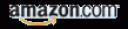
February 11, 2007 at 1:49 pm
[…] The “Best” Mac OS Resources […]
April 11, 2013 at 7:43 am
Hello There. I found your blog using msn. This is an extremely well writetn article. I will be sure to bookmark it and come back to read more of your useful information. Thanks for the post. I’ll certainly comeback.
February 11, 2007 at 6:14 pm
[…] The “Best” Mac OS Resources […]
February 12, 2007 at 10:25 am
[…] Hello, MAC users. You may be interested in this site: pbgalvin list […]
February 12, 2007 at 9:00 pm
[…] 1.0 Released @ http://www.discoapp.com Adium X VS. iChat AV Adium X 1.0 Apple TV Best OS X Resources list of OS X Apps + More! The Evolution of Apple.com – Home page pictures on Flickr FMenu Microsoft Used to Recommend […]
February 13, 2007 at 3:39 pm
[…] Huge list of free programs for Macs […]
February 13, 2007 at 8:24 pm
[…] The “Best” Mac OS Resources « Peter Baer Galvin’s Blog (tags: Mac software osx apps apple list blog) […]
February 14, 2007 at 12:28 am
[…] Essentials by consensus Filed under: OSX — 0ddn1x @ 2007-02-14 05:26:31 +0000 https://pbgalvin.wordpress.com/the-best-mac-os-resources/ […]
February 14, 2007 at 12:49 am
thanks for the good stuff.
February 14, 2007 at 4:05 am
That is a killer list especially for a recent switcher like me. I would love to see Moneydance (personal finance) and Daylite (CRM) on the list too. I also like Journler.
February 14, 2007 at 11:47 am
[…] Finder’s “Get Info” window xScope – Suite of screen tools for UI designers The list below is from Peter B Galvin’s Blog Business iBank – Personal finance manager iBiz – Time billing manager NeoOffice – Native port of […]
February 14, 2007 at 1:10 pm
[…] Peter Galvin on kerännyt blogiinsa kasan hyödyllisiä OS X ohjelmia. […]
February 14, 2007 at 10:16 pm
[…] The “Best” Mac OS Resources […]
February 15, 2007 at 12:53 pm
[…] Link Original: The “Best” Mac OS Resources « Peter Baer Galvin’s Blog […]
February 17, 2007 at 5:07 am
Great work. Thanks for putting this together.
The entries in the ‘ignored’ list are truncated though (in Firefox 2.0).
As for Minuteur: It is true, it only does one small thing (a timer), but it does it incredibly well IMO (love the UI).
I took a look at iClock and it looks exactly like the kind of program that I try to avoid. Do I need to customize my clock font to a red script font? Do I need it to keep track of stock quotes for me? Hell, no.
February 19, 2007 at 1:49 pm
[…] The best macOs resources. […]
February 23, 2007 at 7:47 pm
LOL! Lots of PingBacks!! Nice List (see the AAM Pingback 😉 thats me)
March 5, 2007 at 12:58 pm
Great Resource, thanks!
March 12, 2007 at 10:13 am
I would like you to move DayLite up a bit. For anyone who needs a great CRM-system their product does some really great things and the it is not expensive. It has the price of a professional app – so it will generate enough money to keep on developing the product and giving a great support.
Put it on the list please.
PS I just use the product – I don’t have any other connection to the company.
March 14, 2007 at 3:17 pm
[…] The “Best” Mac OS Resources « Peter Baer Galvin’s Blog […]
March 18, 2007 at 8:37 pm
[…] Huge list of free programs for Macs […]
March 23, 2007 at 8:21 am
Hi, good job. I’ve made something like this in german:
http://www.admartinator.de/switched/
March 24, 2007 at 10:58 am
[…] The Best Mac OS Resources en Peter Baer Galvin’s Blog […]
March 24, 2007 at 11:05 am
Incredible, thanks a lot!!
March 26, 2007 at 10:40 am
Another fine german-speaking site is: Free Mac Software
You can find software reviews in German – only from free software.
April 7, 2007 at 6:16 am
Another good program is CocoViewX : http://www.stalkingwolf.net/software/cocoviewx .
It is a freeware picture viewer.
May 13, 2007 at 4:45 am
I use QuicKeys, and although it is quite expensive, I’m very glad I have it.
June 5, 2007 at 10:32 pm
thanks for putting this together.
alex.moulter@gmail.com
June 12, 2007 at 7:48 pm
[…] The ?Best? Mac OS Resources « Peter Baer Galvin?s Blog – […]
July 11, 2007 at 8:43 pm
I have to admit that I use quite a number of apps listed here, as well as ‘Snak’ irc client – you pay, but it’s well worth it. Also, don’t forget about VLC and VisualHub for Video.
Thanks again for the list of apps.
Cadle
July 13, 2007 at 10:08 am
[…] to full article Email […]
July 23, 2007 at 8:17 pm
[…] The “Best” Mac OS Resources « Peter Baer Galvin’s Blog (tags: blogging utility productivity college) […]
August 3, 2007 at 3:26 pm
[…] Specialist Essential Mac OS X Applications… Another Word for Nerd´s list, Peter Baer Galvin’s Blog: The “Best” Mac OS Resources – Applications and Web Sites and Pure Mac etc. etc. more progs in […]
August 24, 2007 at 10:48 am
[…] The “Best” Mac OS Resources […]
August 25, 2007 at 9:45 am
I’ve tried loads of password managers & 1passwd is by far the best of the lot. It is out on it’s own. I shudder to think of my online life without it!
September 18, 2007 at 9:07 am
I used fink, but had issues, switched to macports (darwinports at the time) and haven’t looked back for a second. Macports was and continues to be superior to what Fink was when I last used it.
As for Xtorrent, I haven’t had any stability problems. It does’t have all the features of some of the windows clients, but it is easy to use and has usability features I have not seen in any other client.
November 14, 2007 at 9:54 pm
[…] https://pbgalvin.wordpress.com/the-best-mac-os-resources/ […]
December 3, 2007 at 7:23 pm
hello..
i just want to add one more thing in the multimedia list: Perian. Perian is like a klite codec for mac. Perian enables you to play most of videos in various codec (avi, divx, xvid and many more) in quicktime. when you can play it with quicktime, you also play it with front row. nice!
December 31, 2007 at 4:03 pm
[…] going to just touch up on a few of the applications, but Peter Baer wrote a blog entry of tons of applications for a Mac in: Business, Communication, Development, […]
April 11, 2013 at 12:02 pm
It’s a relief to find someone who can explain tnihgs so well
April 3, 2008 at 7:19 am
Cool list! Many thanks for the effort!
April 8, 2008 at 3:17 am
[…] Peter Baer Galvin’s Blog has post titled The “Best” Mac OS Resources – Applications and Web Sites […]
April 18, 2008 at 3:03 am
Thank you for this article because its really informative, i love reading your article and i hope that i will read some more about this stuff, its really informative and very entertaining. thanks a lot and have a great day. hope you can also visit my site by clicking my name ~ god bless ~
May 7, 2008 at 11:43 am
[…] Lots of links to applications of all kinds, plus other ‘list of recommended mac software’ sites. […]
June 10, 2008 at 5:43 am
Another app is Fanurio which is a time tracking and billing application designed for freelancers.
August 5, 2008 at 10:48 pm
GREAT LIST PETER!! You have impeccable taste, however it’s a year later and I’m sure I’m not the only one to see another updated list from you! THANKS 🙂
August 17, 2008 at 2:40 am
Keep the Good Work Peter!
October 5, 2008 at 8:51 am
[…] The best Mac OS Resources […]
October 29, 2008 at 12:42 am
Give us a Free tool for downloading YouTube video.
I think it should be added to the Multimedia Section.
Free YouTube Downloader for Mac
http://www.all-mytube.com/free-mac-youtube-downloader.html
December 30, 2008 at 10:54 am
Thanks its a great job to put up this list. It was useful, but its need to updated. Some software don’t support the new OS X 10.6
THANKS AGAIN
January 16, 2009 at 5:45 am
Thanks for the awesome list!
December 6, 2013 at 3:50 am
Really a big list here for MAC OS Resources 🙂
December 2, 2016 at 11:09 am
Bummer! I was hoping this was a current list. Looks like you’re last post was in 2013. Since it has been almost four years now, I assume you are no longer maintaining your blog.