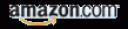Very glad that BYTE is back, as it was the seminal prosumer computer publication back in my formative years. Extra pleased to be a Senior Contributor there, covering a range of topics from Apple through enterprise computing. My first post is live!
http://www.informationweek.com/byte/commentary/personal-tech/desktop-os/231002872
Apple
August 4, 2011
July 13, 2008
Picked up my first iphone on Friday. My friend Mark and I avoided lines by calling ahead to check status and wait time at a few stores, and arriving at the store late afternoon. In Hingham, MA, we waited only a couple of minutes before having a sales rep help us to our new phones.
Many great things to appreciate about the phone, especially the screen and the (many, mostly) great applications. Some things people complain about I find to be very nice. The camera quality seems to be very good, but maybe as the lens gets some wear and tear the quality will decrease.
Fun applications so far include evernote (my new favorite journaling software), sketches, save benjis, vicinity, weatherbug, google, bloomberg, pcalc, and the built in GPS. And the UI is tremendous.
But battery life is a problem. To start, I turned everything on – bluetooth, wifi, 3G, and push email from exchange. This is the way I’d prefer to run so I figured I should give it a try. About 5 hours later, with fairly light phone use, the battery was dead. Turned off Wifi and (unscientifically) battery life wasn’t much better. Then 3G, and again battery seemed to be draining quickly. Then found a web site talking about how “push” email is a big battery drainer. Tried resetting that to “pull” mode – i.e. the phone will connect periodically to the email (calendar, contact) servers and download changes, rather than getting the changes as they happen. If that greatly increases battery life I’ll try turning on the other services and see if I can get closes to connectivity nirvana or if I’ll have to run lean and mean. I’ll report back with the results.
UPDATE:
I’m now happy with the battery life. It’s at least as good as my old phone – the Verizon XV6800 smartphone. The key is to turn off “push” synchronization. Instead I get updates to Exchange every 30 minutes or whenever I launch the mail / calendar / contact iPhone applications. I’ve left 3G and wireless on, used the phone a reasonable amount from 9am to midnight without charging it, and still had 25% battery life left. I have cycled the battery charge a few times which usually also helps battery life.
The current status of my life with iPhone:
Apps do occasionally crash – I chalk this up to version 1.0 of the API and the apps.
Occasionally (once every other day?) the phone will crash when running an app. Note that all the problems are with 3rd party apps, never (so far) the native Apple apps.
UI, location services, look and feel are all great.
Can’t charge the phone in any of my vehicles via the dock connector to my sound systems – at least I can listen to my iPod content though! This is a bit aggravating. I can charge via a cigarette lighter adapter though, and bought a “Kensington mini battery pack and charger” external battery for emergency use (that works well so far), so not a huge issue. It will be an issue when I finally give in and update my ipod car adapters though (once compatible ones are out) because those are expensive.
Syncing takes a loooong time (full backup each time the iphone is connected to the computer) if left to its own devices. I found that (if I don’t want the backup) just hit the little “x” in the syncing status at the top of itunes, and then itunes will move on to the other aspects of syncing (i.e. loading new apps, podcasts, music). At night I’ll let a full sync run but during the day I just want the contents updated…
Favorite apps: bloomberg, weatherbug, pccalc, shazam, evernote, save benjis, where, yelp, boxoffice, twinkle, sportstap, mlb.com at bat, pandora, sketches, ereader, airme, and some games. Very nice!
August 24, 2007
Update – The “Best” Mac OS Resources – Version 1.3
Posted by pbgalvin under Apple, macosLeave a Comment
Hi, just updated The “Best” Mac OS Resources page again. This time incorporated a bunch of feedback and added some stuff I use but didn’t include the last time around.
February 14, 2007
Update – The “Best” Mac OS Resources
Posted by pbgalvin under Apple, best, macos, resourcesLeave a Comment
Hi, just updated The “Best” Mac OS Resources page again. This time incorporated a bunch of feedback and added some stuff I use but didn’t include the first time around. Hopefully this version 1.2 one won’t need updating for a little while…
February 11, 2007
Update to The “Best” Mac OS Resources
Posted by pbgalvin under Apple, best, General, macos, resourcesLeave a Comment
Hi, I just updated my list of the “best” Mac OS resources to version 1.1. I categorized the entries, color coded them, and corrected a couple of errors. I also added a section on the “best” web sites as well so now it’s generically named “resources” rather than “applications”. Finally, I gave it its own page for easy access. Check out The “Best” Mac OS Resources here. And thanks for all the feedback. I’ll create version 1.2 soon to incorporate all the recommendations.
February 3, 2007
Hi, I’ve renamed my list The “Best” Mac OS Resources and put it on its own page to avoid confusion. If you are looking for the original Essential Mac OS X Applications by MacSpecialists, check it out at MacSpecialists.